為了因應這種系統, 在 Python 下你不能使用 telnet class 進行連線, 但你可以使用 Simon Tatham 先生寫的 plink.exe (Putty 命令列版), 安全地做你想作的事.
首先下載 plink.exe (Putty 的命令列版本)
plink 的使用教學
使用 ssh telnet 連線
c:\plink -ssh login.example.com
login as:
自動連上(包含 username 與 passwd)
在遠端機器上, 批次執行一堆指令c:\plink -ssh login.example.com -l(空格)名字 -pw(空格)密碼
c:\plink -ssh login.example.com -l(空格)名字 -pw(空格)密碼 命令1;命令2ex:c:\plink -ssh login.example.com -l(空格)名字 -pw(空格)密碼 ls;echo Hello World;ls
使用Python 呼叫plink遠端連線
Python 搭配 plink 進行遠端 ssh 批次處理的 code
Python 搭配 plink 進行遠端 ssh 批次處理的 code
import os host="192.168.0.1" user="username" passwd="passwd" com_array=["cd ~jing", "ls -la", "ftpget -u jing -p passwd ipaddress a.zip b.zip", "exit"] # Step 1: the remote command Batch_command="" for command in com_array: Batch_command=Batch_command+command+";" #print Batch_command print "Batch_command="+Batch_command # Step 2: the user info UserLogin="-l "+user+" "+"-pw "+passwd # Step 3: the plink command PlinkCommand="plink.exe -ssh "+host+" "+UserLogin+" "+Batch_command print "PlinkCommand="+PlinkCommand os.system(PlinkCommand); print "Job done!"
參考資料
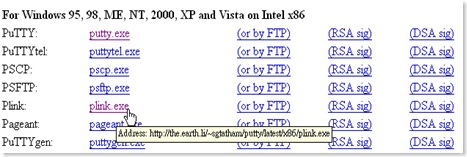
沒有留言:
張貼留言